A Simple HTML Program
What does HTML code look like? See the example below. Don’t worry if you don’t immediately understand what the code does, as it will be explained in a moment.
<!DOCTYPE html>
<html lang="en">
<head>
<meta charset="UTF-8" />
<meta http-equiv="X-UA-Compatible" content="IE=edge" />
<meta name="viewport" content="width=device-width, initial-scale=1.0" />
<title>A Simple HTML Program</title>
</head>
<body>
<h1>A Simple HTML Program</h1>
</body>
</html>Save this file as index.html and then open it up using Live Server or double click it to open it in your favorite browser. What you will see on the screen is the image below:
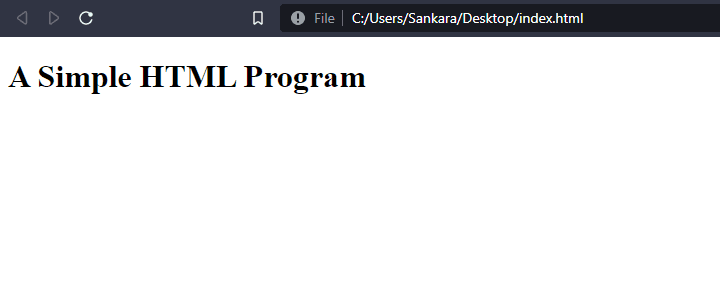
Congratulations! You have just written your first HTML document.
What does the code do?
The line <!DOCTYPE html> tells the browser that it is about to receive an HTML document. This type of declaration is for HTML5. Previous versions of HTML also had their own Doctype declarations listed below:
The HTML 4.01 strict doctype.
The HTML 4.01 transitional doctype.
The XML 1.0 strict and transitional doctypes.
The HTML 4.01 and XML 1.0 frameset doctypes.(The source above is from Google)
The line <html lang="en"> tells the browser to apply English as the primary language for the document.
The line <head>...</head> is used to insert items into the “invisible” (for lack of a better word) part of the website. Items such as <script> tags, analytics, cookies, CSS stylesheets, meta tags and document titles are all placed in the head of the HTML document.
The line <title>A Simple HTML Program</title> is the title of your HTML document that shows up in the address bar of your browser, in search results, and is also the title that shows when you Alt + Tab between screens. So make sure it’s something meaningful and descriptive.
I have skipped over the meta tags because we are going to dive deeper into them in the module about Meta Tags.
How is HTML processed?
HTML is processed by the browser at runtime. Meaning, when the browser receives the document, it goes through the document and renders it in a waterfall fashion, step-by-step, from top to bottom.
HTML is not a progamming language and will render elements as they are typed in. This means that if you make a mistake such as having multiple <><><><> tags, then the browser is going to render <><><><>, and it will be up to you to interpret them as errors and correct them. They do not show up as bugs or errors in your code!
Point to note
Caution
If you’re coding locally on your machine, please make sure that whenever you are running the examples, you have the following boilerplate code in your HTML file.
<!DOCTYPE html>
<html lang="en">
<head>
<meta charset="UTF-8" />
<meta http-equiv="X-UA-Compatible" content="IE=edge" />
<meta name="viewport" content="width=device-width, initial-scale=1.0" />
<title>Boilerplate code</title>
</head>
<body>
<h1>Boilerplate code</h1>
</body>
</html>If you’re using an online code editor with the exception of VSCode.dev, you can safely skip this as they automatically insert the necessary code for you.
In VSCode, there is an extension that comes in very handy called Emmet. With this, you can create your HTML file and simply type ”!” - without the quotation marks - and press Enter or Tab, and it will generate the boilerplate above.
“Emmet” can be installed in other code editors as well. Visit Emmet.io for more information.